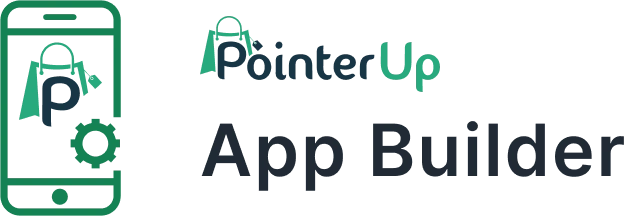Enhance Your App with Widgets and Quick Actions
Create Widgets, Quick Actions, and Control Center Controls effortlessly. Boost functionality and elevate your app’s user experience with drag-and-drop customization for iOS and Android.
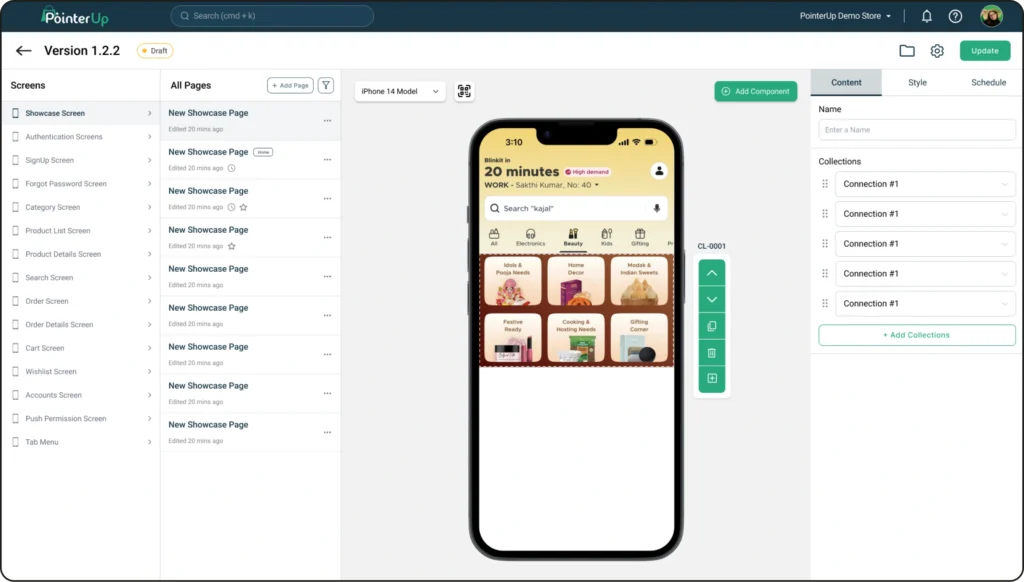
Key Features
1
Drag-and-Drop Editor
Easily design widgets, quick actions, and control center controls with our intuitive drag-and-drop editor. No coding required—just select a template and customize to fit your app’s style.
2
Customizable Templates
Choose from a variety of professionally designed templates to create widgets and shortcuts that match your brand and functionality needs.
3
Cross-Platform Widget Support
Build responsive and dynamic widgets for both iOS and Android devices, ensuring your app feels native and optimized on every platform.
4
Quick Actions for iOS and Android
Enable users to access app features directly from their home screens with quick actions, improving usability and reducing friction.
5
Control Center Controls for iOS
Create custom controls for the latest iOS versions, giving users quick access to app-specific actions right from the control center.
6
Real-Time Preview
See exactly how your widgets, quick actions, and controls will look on various devices before deploying them, ensuring perfection.
Why Use Widgets and Quick Actions?
Faster Access
Provide users with shortcuts to your app’s key features.
Enhanced Functionality
Deliver dynamic content and actions directly from the home screen or control center.
Premium Feel
Add a modern and polished touch to your app, increasing its appeal.
Improved Engagement
Keep your app at the forefront of your users’ daily interactions.
Improved Engagement
Keep your app at the forefront of your users’ daily interactions.
Cross-Platform Support
Widgets and quick actions are available for both iOS and Android.
Benefits of Widgets and Quick Actions
Improved User Experience
Make it easier for users to engage with your app, reducing steps and saving time.
Enhanced Visibility
Keep your app visible on home screens or control centers, ensuring frequent user interaction.
Customization for Every User
Offer dynamic and personalized widgets that display user-specific content, improving engagement.
Faster Navigation
Quick actions enable users to access your app’s core features directly from their home screens.
Faster Navigation
Quick actions enable users to access your app’s core features directly from their home screens.
Premium App Appeal
Widgets and shortcuts provide a polished and modern touch, giving your app a premium feel.
Elevate Your App’s Experience Today
Widgets, Quick Actions, and Control Center Controls aren’t just features—they’re tools to make your app indispensable. With cross-platform support, easy customization, and seamless integration, you can deliver a faster, more engaging experience to your users.

How It Works
Use the drag-and-drop editor to design widgets, quick actions, and controls with ease. Select templates, customize styles, and preview changes in real-time.
Once finalized, generate the necessary code to integrate widgets and shortcuts into your mobile app.
Roll out your enhancements and offer users faster, more convenient access to your app’s features.
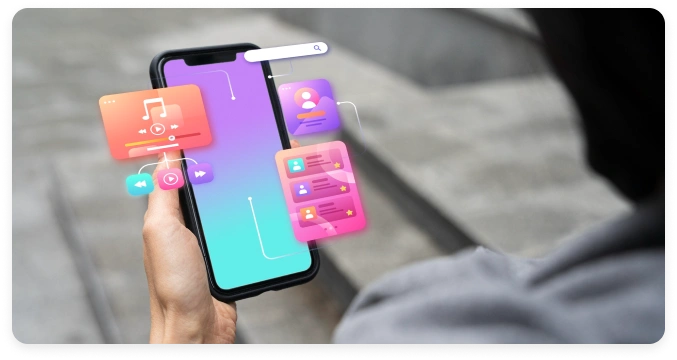
Where Widgets and Quick Actions Help
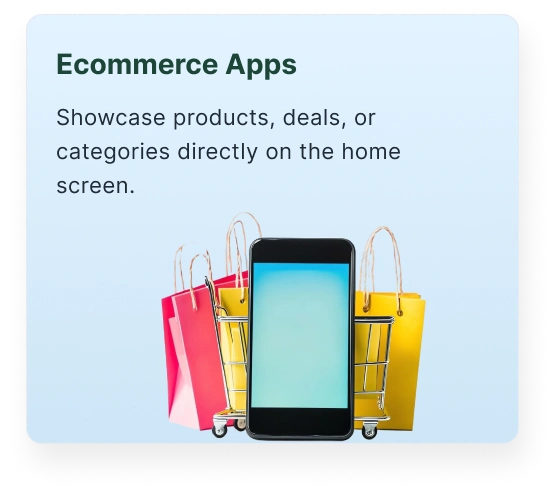
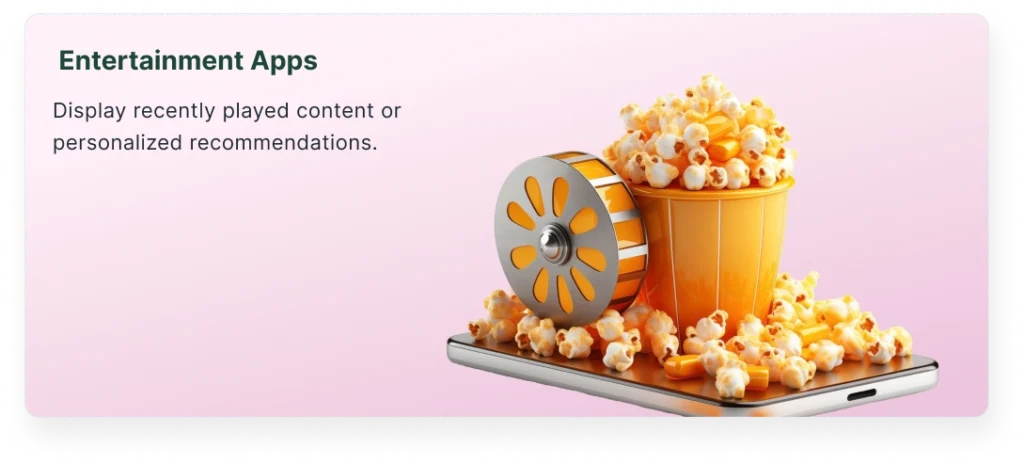
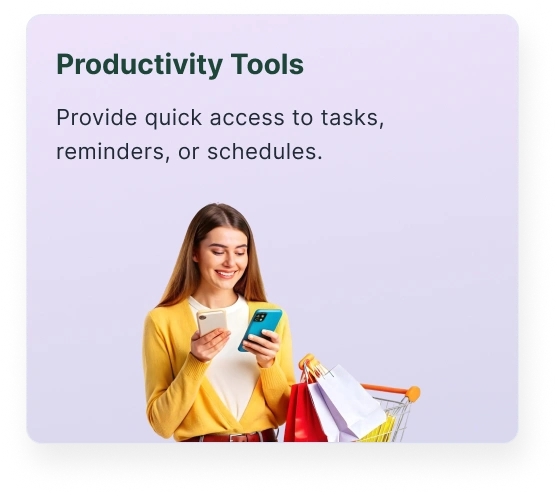

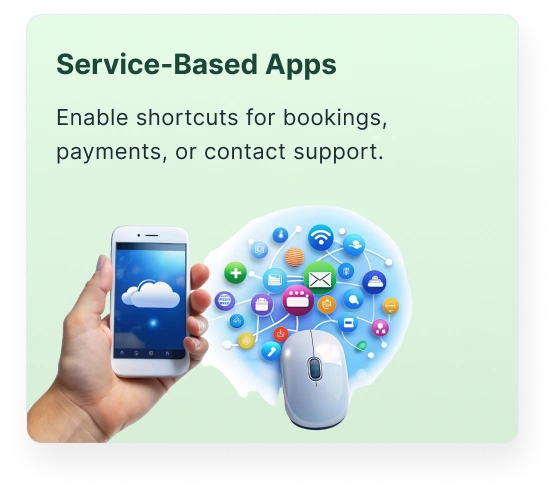
Real-World Use Cases
Flash Sales Notification
(Ecommerce)
Showcase live deals through a widget.
Task Management Shortcut
(Productivity)
Add a quick action for creating tasks.
Media Playback Controls
(Entertainment)
Allow users to resume or pause content from the control center.
Ride Booking
(Services)
Enable one-tap booking through quick actions.